Have you lost your Denon remote control? Don't worry, we'll help you find it in no time!
Method 1: By Reference
- Locate the remote's reference: It's usually printed on the remote itself, often on the back or bottom.
- Use the reference to search: Enter the reference into a web search engine or the Denon online store.
- Find your remote! With a bit of luck, your remote control will be just a click away.
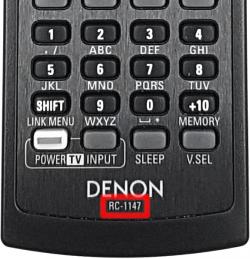
Method 2: By Device Model
- Identify your Denon device model: The model is usually printed on the front or back of the device.
- Search by model: Enter your device model into a web search engine or the Denon online store.
- Explore compatible remotes: You should find a list of remote controls compatible with your device model.
- Choose the right remote: Select the remote that matches the features and functions you need.

